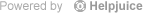You can set a default landing page for your digital banking profile online (this isn't an option in the app). Your default landing page will be the page you first see after logging in. Here are the pages you can set as your default landing page:
- Dashboard
- Accounts - Slim view*
- Accounts - Compact view*
- Accounts - Full view*
*For these views, you can filter how your accounts are grouped (either by account type, or by membership), which memberships you see, and which accounts you see. When you apply your desired settings and check the Make this screen my landing page radio button, these settings will be saved.