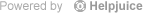You can set your default accounts for transfers, check deposits and text banking in Digital Banking Settings.
- Open the More tab or the hamburger menu (app)
- Click Digital Banking Settings
- Under the Account Settings tab, select the account under the drop-down
- Under Set this account as a default for:, activate the radio buttons accordingly
- Click Save Settings (online) or Save (app)
If you need to set a different default account for transfers, check deposits or text banking - make sure to follow these steps for each account, and select only the desired default setting (step #4) for each.