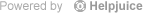We know you need to move your money to lots of different places. Fortunately, you can make a wide range of transfers in digital banking:
- Transfer between your accounts
- Transfer to your loans
- Transfer between your membership accounts (if you're on multiple memberships)
- Transfer to other Oregonians members (previously called “Cross Account Transfers”)
- Pay friends and family instantly ("P2P")
- Transfer money to and from your other bank accounts ("A2A")
Where to make different types of transfers
- Log in to the app or online
-
Open the Payments tab
-
Click the Quick Transfer (app) or Transfer Funds (online) button to make:
- Transfers to and from your primary accounts (savings, checking, etc.)
- Payments to your loans
- Transfers to and from accounts on all of your memberships (joint account, business account child's account, etc.)
- Transfers to other Oregonians members (cross account transfers)
- Click the Bill Pay & External Transfers (app) or the Bill Pay, P2P and A2A (online) button to instantly transfer funds to friends and family, pay bills, and transfer money to or from your other bank accounts
-
Click the Quick Transfer (app) or Transfer Funds (online) button to make:
How to make transfers
- Open the Payments tab
- Click the Quick Transfer (app) or Transfer Funds (online) button
- Check the box for the account you'd like to transfer funds in to and click Continue
- If you'd like to change the account funds will be transferred from, select Change on the From account tile
- Enter the amount
- Add an optional memo
- Select a Transfer Date
- If you'd like this to be a recurring transfer, check the Repeat transfer box and enter the requested information
- If you need to make other transfers, click + Add another transfer (you will go through steps 2-7 for this additional transfer)
- To complete the transfer(s), click Transfer funds
How to transfer to other Oregonians members