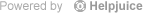Have your paper bill handy and sign into Online Banking, click on Bill Pay which takes you to the Payment Center. Click on the Add Company or Person button. Search for your payee. If you don’t find your payee, you’ll need to enter their information. Enter the Account Number from your bill then fill in the address you’d mail your payment to. Next, give it a nickname that helps you identify the bill. Finally, schedule a payment. Select a payee, enter the payment amount, select the date you want the payee to receive the payment and click Send Money.