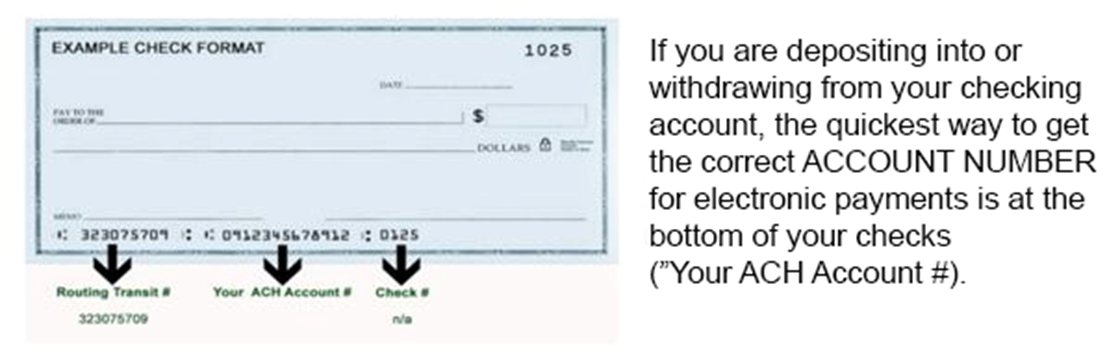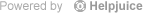When you make electronic (or “ACH”) payments, you'll be asked for a routing number and account number. This is also the account number you need for incoming wire transfers. Remember, your member number and your ACH account numbers are not the same. Please don't use your member number in place of your ACH account numbers.
Oregonians' routing (or “transit”) number is always 323075709
The easiest way to get your ACH account number is in digital banking.
Get your ACH account number online
- Log in
- Open the Accounts tab
- Click the account tile
- Click the eye icon to see the ACH number
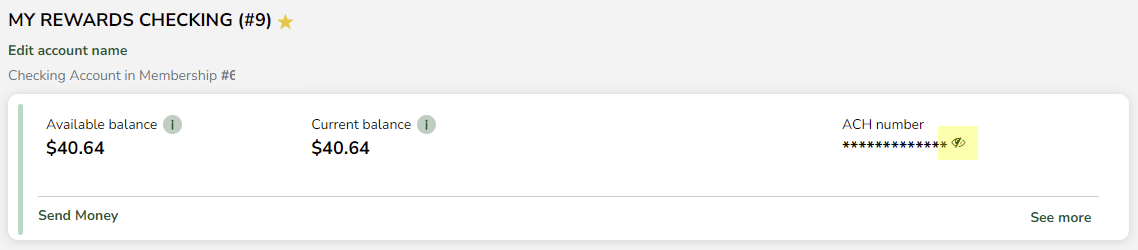
Get your ACH account number in the app
- Log in
- Open the Accounts tab
- Click the account tile
- Click the eye icon to see the ACH number
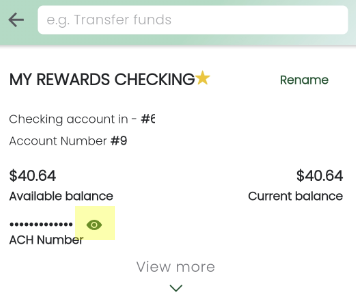
What's the difference between my member number and my ACH account numbers?
Your member number represents your membership, which may have multiple accounts (i.e., savings, checking, car loan). When an ACH electronic transaction is presented, our system must be able to identify which account within your membership you’d like the payment posted to or from - this is what the ACH account number tells us. You have a different ACH account number for each account (i.e. savings, checking, car loan) on your membership, and your member number is part of the ACH account number.
How do I get my ACH account numbers if I don't have digital banking?
If you don't have or want digital banking, you can get your ACH account number for your checking account on the bottom of your Oregonians checks: