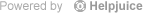Balance sneak peek is a feature on our digital banking app that lets you see account balances without logging in.
Set up balance sneak peek
- Log in to the app
- Open the hamburger menu (upper right corner, three stacked lines)
- Click Digital Banking Settings
- Under the ACCOUNT SETTINGS tab, select the account you'd like to enable from the drop-down
- Under Settings, activate the Sneak peek toggle
- Scroll down and click the Save button
You can enable balance sneak peek on any of your accounts, just step #4 above and select the account in the drop-down.