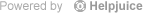You can get your account numbers for electronic payments online by following these steps:
- You will need your Online Banking login credentials.
- Visit www.OregoniansCU.com and locate the Account Access area on the right-hand side.
- Click Sign Up beneath the login boxes.
- Click the Direct Deposit button on the left-hand side and sign in with your Online Banking login credentials.
A printable form will populate that includes your ACH account number. You can select the specific account within your membership (i.e. checking, a car loan, savings, etc.) from the dropdown, and the ACH numbers will update.