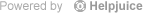Cross account transfers are transfers between separate Oregonians CU accounts. This could be between your accounts with different account numbers, or between family member's accounts. To be able to transfer funds between these separate accounts, you must know the account number and the cross account password of the receiving party's account. To set up a cross account password, follow the steps below:
- Log into online banking.
- Click on the Member Options button.
- Select Cross Account Password(If you find you are not activated for this option, call us at 503.239.5336 to be activated).
- Create your cross account password in the new password field. *The cross account password must be different from your online banking password.
- Press Continue. If your password meets the password criteria (see below), this account is now set up with a cross account password.
- You must know the cross account password of the account you want to transfer funds to, so you need to have the owner of that account set up a cross account password of their own.
- To make a cross account transfer, select Cross Acct Transfer in the main online banking menu. Here you will enter in the account number of the account you want to transfer to, along with the cross account password of that account.
*The cross account password must be different from your online banking password. Passwords must be at least 6 characters long, and may be up to 9 characters long. Additionally, to help provide better security to your account, your password must contain at least 2 numeric characters and 4 alpha characters (i.e. BPFR34, or JB23JILL) passwords are Case-Sensitive.
From your E*Teller menu, select Cross Account Transfer. Enter the destination account number (where you want the funds to be transferred) as well as the destination account number's cross account transfer password. Select the share types you would like to transfer from and to.
Give us a call at 503.239.5336 if you need assistance in setting up Cross Account Transfers.